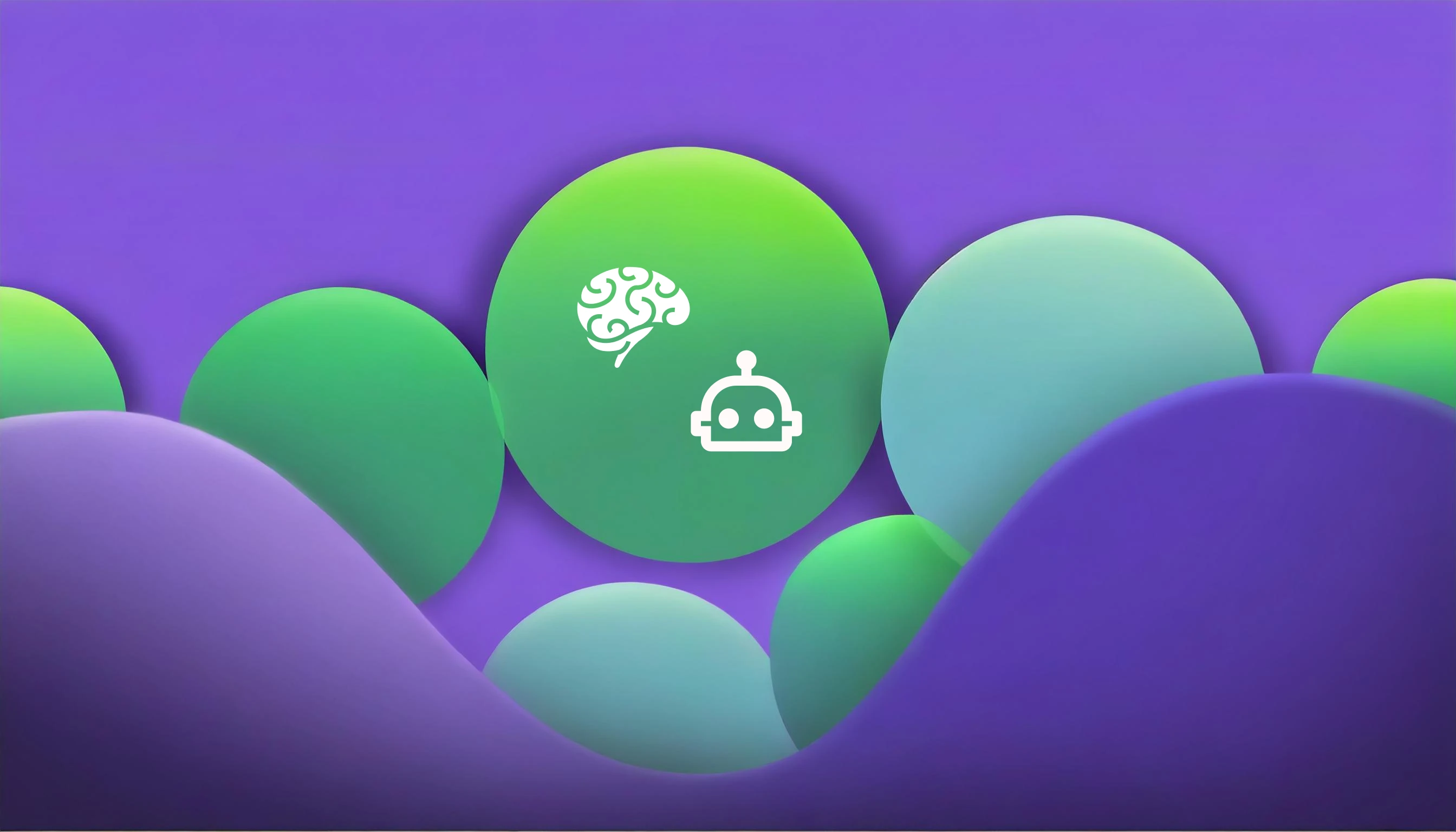Luis Minvielle
Mar 19, 2025
Python remains one of the most popular programming languages, thanks to its versatility, ease of learning, and wide range of applications, like building APIs , dissecting data, or even programming webapps. Tools like IDEs help streamline coding because they’re bundled with features like syntax highlighting or tools for debugging.
The best way to handle Python is often a personal decision. That said, let’s take a look at the best app for Python programming. We’ll give you a rundown of some of the market’s more popular tools.
What is the best app for Python?
The best app for Python is PyCharm, because we’re considering that any best app for Python is necessarily an IDE. PyCharm, which has become a full-stack development tool, is easy to get up and running. It’s easy to install. It’s easy to start a new project and set up a virtual environment. You can add new files to your project just as easily. It’s good for beginners to get started with Python without having to deal with the more intimidating terminal, and it’s friendly for experienced devs.
The best apps for Python programming: A list
The best apps for Python programming are usually IDEs. In fact, we’re ranking mostly IDEs because it seems the most logical choice for a “best” programming app. Now, if you think that tools that are not an IDE are just as important, then you should also check this list, since it’s not an IDE-exclusive list.
PyCharm
PyCharm , developed by JetBrains, is a feature-rich IDE app for Python programming in particular. It includes smart code completion and error detection. It also features built-in debugging tools that allow developers to test and troubleshoot their applications. PyCharm is a great option for web development as it supports Django and Flask (and much more — it actually markets itself as a full-stack option, frontend and all).
PyCharm is excellent for beginners, but the sheer amount of features (that most newbies probably won’t be using) can be distracting. Even so, every time you launch it, PyCharm will send you tips that introduce you to the latest coding tools. It’s packed with shortcuts and functionalities, but you don’t need to master them all—just focus on the ones that improve your workflow. For python programming, PyCharm is a solid choice, especially if you’re working on larger projects in web development, data science, or software engineering.
VS Code
Microsoft’s Visual Studio Code (VS Code) has become a favorite among Python developers due to its flexibility. VS Code is packed with features yet remains lightweight and reliable. It offers extensions for practically every language and even integrations with services like Google Cloud and software like Unity. With this app for Python programming, developers can benefit from syntax highlighting and IntelliSense, which serves up code suggestions and completions in real-time. It currently has integration with some well-known LLMs such as GPT-4o.
But unlike PyCharm, which comes preconfigured, VS Code requires users to set up their extensions and configurations. While the setup process isn’t difficult, it not the best for beginners if they don’t know what they need. Fortunately, there are many tutorials available, and once configured, VS Code looks like an all-in-one solution for Python development.
Jupyter Notebook
Jupyter Notebook is a Python programming app mainly designed for education or data science analysts. It’s a web-based interactive computational environment. It relies on language-specific kernels (interpreters like IPython for Python) to execute code. Python is a great choice for experimentation and iterative development because users can write and execute Python code interactively. The ability to visualize data directly within the interface is extremely helpful for data scientists, and it supports popular libraries like Pandas, NumPy, and Matplotlib. Jupyter makes it simple to share notebooks and work together in teams. As a result, it has become the go-to platform for Python-based research and development.
It runs code line by line, so it’s easy to follow and understand each step of your code with the right output statements. This feature is ideal for learning Python or analyzing small chunks of code in real-time. That said, it’s not well-suited for building complete applications. While it’s great for understanding Python’s behavior and experimenting with small tasks, it may not be the best tool for those looking to learn how to code in a broader sense.
Thonny
Thonny is a beginner-friendly Python IDE designed to make learning to code as smooth as possible. Its clean, minimal interface removes distractions, and allows new programmers to focus on understanding the language. One of its standout features is the step-by-step debugger, which visually breaks down code execution and shows substitutions and comparisons as they happen.
Thonny also includes a built-in Python interpreter and offers package management support to simplify installing third-party libraries. Even though it doesn’t have all the advanced features of professional-grade IDEs like PyCharm or VS Code, it’s a good learning tool. If you’re picking up Python as your first programming language, Thonny is probably the best app for Python programming.
Genezio
Genezio isn’t a traditional app for Python programming. But as a serverless platform for full-stack developers, it’s a very friendly platform for developing and deploying Python-based web applications. Now fully supporting popular frameworks like Django, Flask, and FastAPI, Genezio comes with built-in WSGI and ASGI compatibility, so it’s easy to create everything from web apps to real-time APIs and serverless solutions.
Designed to make cloud development simple, Genezio is an autoscalable, performance-focused Function-as-a-Service (FaaS) platform for full-stack developers who want to run their apps in the cloud. Since it’s a serverless platform, Genezio takes care of the cloud infrastructurefor you, so you can focus on building features and perfecting your product. And now, the platform supports deploying Python frameworks like Django, Flask, FastAPI. Genezio also offers type safety to reduce errors, built-in hosting, and support for custom domains.
The Hobby tier, which is free and for unlimited time, is perfect for prototyping or for side projects.
Deploy your Python projects with Genezio
No matter your experience level or project type, there’s a Python programming app that fits your workflow. You might need a powerful IDE like PyCharm or a beginner-friendly platform like Thonny. And if you’re looking to deploy Python-based web applications, Genezio offers an easy-to-use, affordable solution.
Via GitHub , you can link your repository in minutes and deploy instantly. Genezio automatically detects your framework and handles deployment, scaling, and backend operations, perfect for both seasoned developers and beginners looking for an easy way to deploy a Python app.
Ready to level up your Python projects? Sign up for Genezio today for free!
Article contents
Subscribe to our newsletter
Genezio is a serverless platform for building full-stack web and mobile applications in a scalable and cost-efficient way.
Related articles
More from Learning
Ultimate Guide to Optimizing Website and Application Development with Express.js
Bogdan Ripa
Aug 26, 2024