How to Set Up a Chatbot: A CXO's Guide to Launching AI Agents Safely
For any CXO planning to launch a customer-facing chatbot, understanding the setup process is critical. This guide walks through the essential steps, from choosing a platform to the importance of rigorous evaluation, ensuring your AI agent is an asset, not a liability.
Anyone who’s worked with generative AI knows that turning an idea into a quick prototype is relatively simple, but delivering consistent, high-quality results at production scale is a much bigger challenge. Why? Because not every chatbot is created—or tested—equally.
Gartner projects over 80% of customer interactions to be handled autonomously by agentic AI by 2029, which would lead to a 30% reduction in operational costs. If you're a CXO planning to roll out a customer-facing chatbot, the biggest mistake you can make is underestimating the power, and danger, of AI agents. Most modern bots are powered by large language models, which are extremely good at generating text but also prone to hallucinations. A wrong recommendation, a made-up refund policy, or an offensive response can result in an angry customer, bad PR, and real financial loss.
That’s why evaluating your chatbot before launch is a business-critical task. And with tools like Genezio, even non-technical staff can run AI evals to make sure your chatbot doesn’t become a liability.
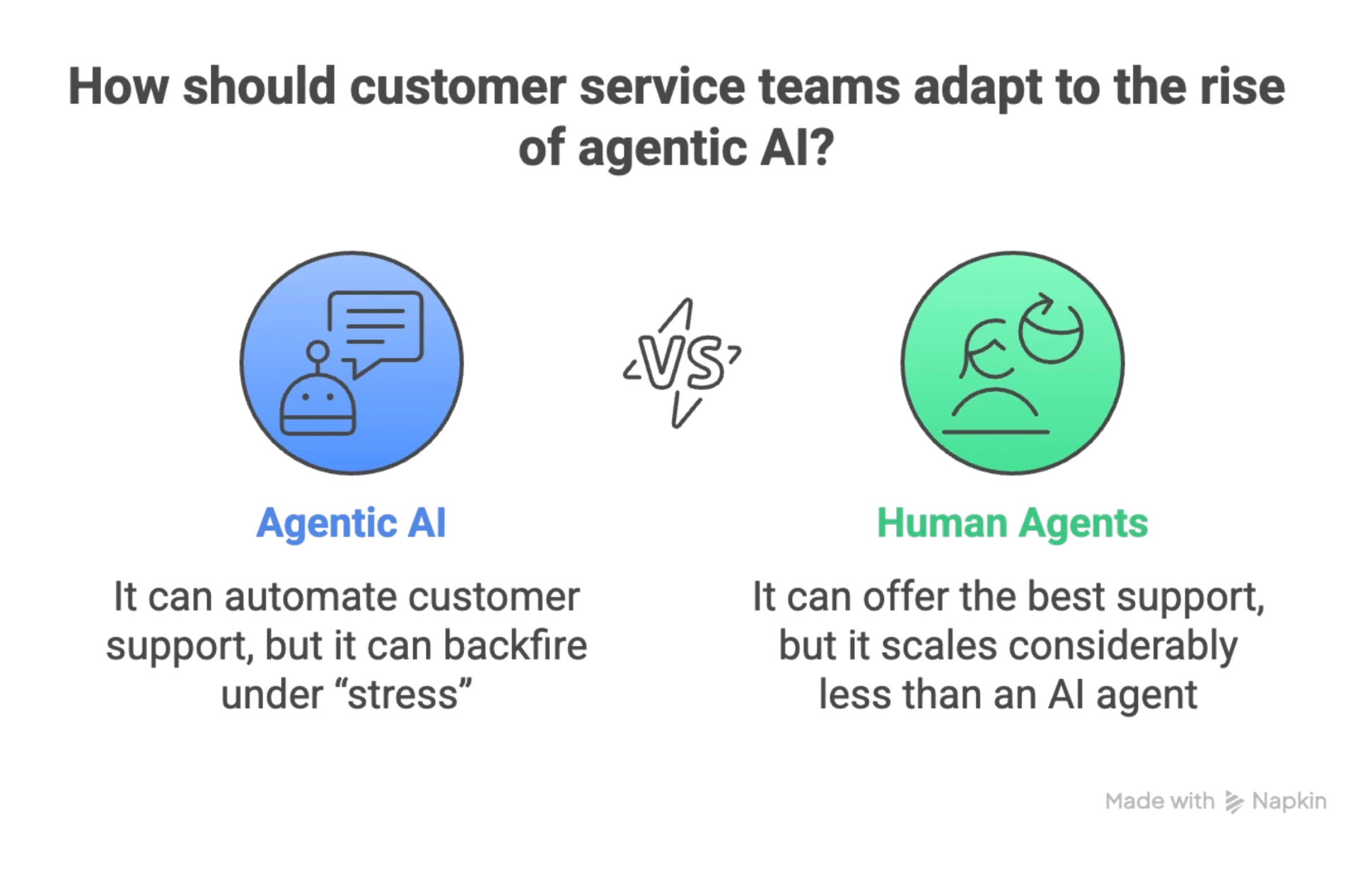
How to Set Up a Chatbot in 6 Steps for Non-Technical Business Stakeholders
Let’s walk through what every CXO should know about how to set up a chatbot in 2025, and why you should test it with a friendly platform like Genezio.
Step 1: Understand what you’re really building
Today’s chatbot isn’t a simple FAQ script. It’s often powered by a combination of AI agents, LLMs, and retrieval-augmented generation (RAG) systems that make it capable of nuanced, human-like conversation. That means your chatbot is representing your brand, it makes decisions, and shapes customer experiences.
That also means LLMs can, and often do, hallucinate and produce responses that sound confident but are factually wrong. If your AI chatbot gives a customer the wrong refund policy, or tells them their account is closed when it’s not, the damage is real. In a 2024 Salesforce survey, 80% of customers say it's important for a human to validate the output of AI and 68% say advances in AI make it more important for companies to be trustworthy.
So, if you’re asking yourself how to set up a chatbot, step one is recognizing that this is more than a tech project. You are entrusting your company to your gen AI.
Step 2: Choose your platform
This might be the first obstacle that rises as you ask yourself how to set up a chatbot. There are a lot of developer platforms to build autonomous AI systems, but there are also many free, no-code needed resources to build chatbots today.
First things first, what do you want your chatbot to do? Do you want a sales chatbot? A customer service bot? A travel agency bot that can handle bookings and plan itineraries based on specific budgets?
The right chatbot platform for your business will largely depend on your programming background, the specific integrations your setup requires, the communication channels you plan to use (such as a website, WhatsApp, or both), and the overall complexity of your chatbot’s role. Depending on these factors, you might opt for an open-source solution, a customizable white-label platform, or a user-friendly low-code tool that simplifies development. However, the right platform doesn’t guarantee high performance. Most platforms don’t come with reliable evaluation systems included by default.
Step 3: Build it!
Once the platform is selected, it’s time to design your chatbot’s user experience. Your AI agent should be tailored to your business goals, tone of voice, and customer needs. This means creating a conversation flow that feels natural, efficient, and trustworthy.
Start with a strong greeting that clearly establishes your AI’s purpose. A travel agency chatbot, for example, might open with: “Hi there! I’m here to help you plan your perfect trip.” From there, you’ll need to define different user interaction instances—such as asking for travel dates, number of travelers, budget, and interests.
When learning how to set up a chatbot, you should remember that the more detailed your prompts and responses, the better the experience. But more complexity also introduces more risk of hallucination or confusion—especially when using an LLM-powered agent.
Step 4: Train and fine-tune the AI
The next step in our how to set up a chatbot guide is training and fine-tuning. Training an AI chatbot involves feeding it domain-specific knowledge: your product catalog, your customer support documents, your policies. Whether you’re using a fine-tuned model or connecting your LLM to a vector database for retrieval, this is the point where things get technical—and risky.
A common mistake is assuming that once the knowledge is uploaded, the chatbot will respond correctly. But AI doesn’t “understand” like humans do. It predicts likely words based on patterns. That means it can make up a discount policy that sounds real, invent a nonexistent product, or even generate biased or inappropriate responses. When the bot is under a lot of “added pressure,” CXOs need to make sure that its behavior is tested across languages, tones, types of complaints, and tricky edge cases.
Step 5: Evaluate before you launch
This is the most overlooked step in the chatbot setup process, especially in non-technical teams. Many companies test their bots with ideal user interactions, such as UAT. But that’s not enough. An effective evaluation system needs to answer these questions:
- Is the bot giving factually accurate responses?
- Is it reflecting the brand’s tone of voice?
- Is it susceptible to hallucinating?
- Is it at risk of prompt injection attacks?
- Is it consistent across different user intents and inputs?
For teams asking how to set up a chatbot, Genezio offers a simple solution to the most crucial step. Genezio’s simulation-based testing service allows teams to run thousands of conversations and tests the bot's performance through different lenses such as: going off-topic, factuality, data leakage prevention, compliance with EU regulations and more. Unlike manual testing, Genezio does this fast, repeatedly, and without the need for technical staff.
Step 6: Deploy and monitor constantly
Once you’ve tested the bot and feel confident about its behavior, you’re ready to deploy. You can add it as a widget on your website, share it as a URL or launch it on a messaging platform like WhatsApp or Telegram.
But don’t stop there. AI evolves, user behavior changes, and your product line shifts. A bot that works well in Q1 may go off-course by Q3. Regular re-evaluations with Genezio will make sure that your chatbot stays smart, polite, and in line with your brand, without any unpleasant surprises. You can get weekly or daily reports on your gen AI so you can detect issues before they become visible to your customers.
Launch your chatbot the right way with Genezio
In the age of AI, your chatbot is often the first (and sometimes only) interaction a customer has with your brand. That’s why every CXO must prioritize evaluation when thinking about how to set up a chatbot. LLMs are powerful, but imperfect. Even OpenAI has publicly warned about hallucination risks in GPT-4. Launching a chatbot without rigorous, repeatable evaluations is like hiring a customer service rep with no interview or training.
Book a free demo and run your AI chatbot evals with Genezio now. Secure your AI, protect your reputation, and build customer trust with Genezio.


